Cisco Webex Virtual Background

How do I download the Webex background?
Click on the background below, then right-click and save to your computer! Then, follow the instructions at the bottom of the page to set your new virtual background in Webex.
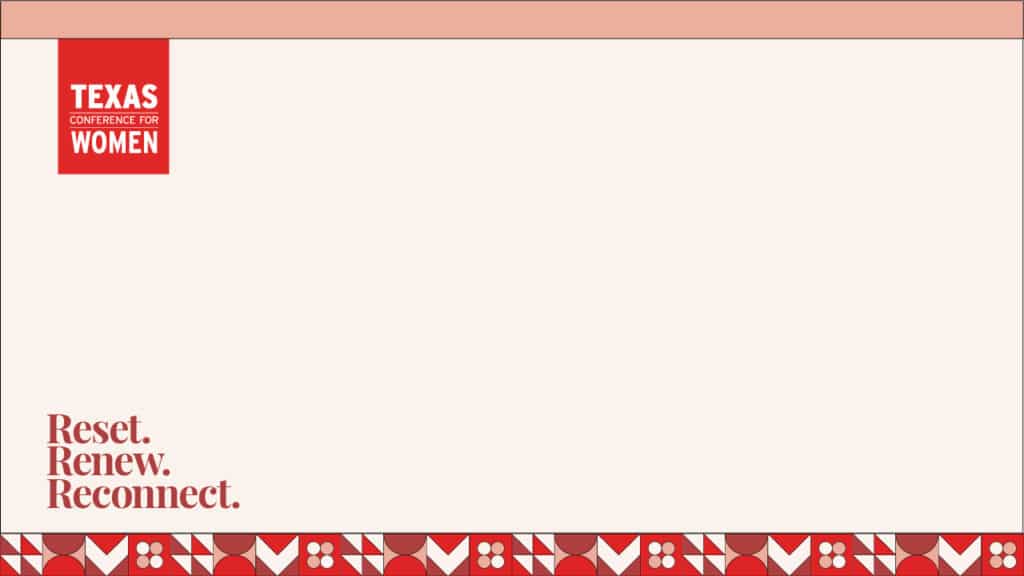
How do I change my Webex background?
When you are in a meeting do the following:
- Tap the carrot to the right of the video icon
- Tap the Change Virtual Background button.
- From the menu, you can press the plus sign and located your image wherever you saved it on your computer.
- Hit apply